If you’re a small business leader thinking about building custom software to better meet business objectives, you’re likely wondering where to begin—and how to avoid costly mistakes. This guide breaks down what you need to know before jumping into development, helping you build smarter from the start and avoid being overwhelmed by jargon, vendor promises, or scope creep.
Key Takeaways
- Custom software gives small businesses a strategic edge. Unlike off-the-shelf tools, custom applications are tailored to your business, offering better efficiency, tighter integration, and unique capabilities using advanced technologies your competitors can’t easily copy.
- Know your focus: innovation vs. efficiency. Determine whether you’re aiming to do something new or do something better. This decision guides the entire project.
- There are different categories of software to understand. From front-end and back-end web apps to mobile platforms (native, cross-platform, hybrid, and PWAs), the different classes of web and mobile applications have specific benefits and trade-offs.
- Modern app development is iterative. Agile practices like Scrum allow for flexibility, faster progress visibility, and ongoing refinement.
- Choose the right cooperation model to protect your investment. Fixed-price contracts, hybrid models and clearly defined scopes help reduce risk when procuring software development services—especially when dealing with offshore or mixed teams.
Why You Should Think Custom Business Software Differently Than a Large Business Would

When small businesses consider custom software development, it’s important not to simply mirror the approach taken by large enterprises. While both may benefit from tailored digital solutions, the underlying goals—and the obstacles they face—are often very different.
Larger businesses typically pursue custom solutions for business software to streamline, scale, or modernize existing systems. These firms have already secured their market position with existing features, brand recognition, and expansive reach. Their most pressing challenge then often shifts from creating competitive features to protecting margins and improving operational efficiency.
In economic terms, there is a theory that says the maximum profit a firm can attain is where marginal revenue equals marginal cost (MR = MC)–a core concept of microeconomics you can explore here. As production scales, production costs per unit first fall, but then rise again as producing at such a scale becomes more difficult. Eventually the cost to produce one more unit equals the revenue you receive for it—each new sale lose money. So, while large businesses may still desire to innovate, growth bottlenecks tend to become more economic and structural, than creative.
Small businesses software development, by contrast, is often meant to achieve a competitive edge, not just to streamline operations. Small businesses turn to custom solutions to create something novel—a feature, workflow, or customer-facing capability that others don’t offer and can’t easily imitate. For these companies, the goal is to stand out more so than to scale up.
That’s not to say operational improvements aren’t valuable. In high-touch industries, time saved through streamlined operations and automated processes directly translates to better service. But small businesses would be wiser to focus on higher profit margin industries where competition is not based on price; these do not require absolute perfection in operation to drive prices down. Consider reading this page regarding Michael Porter’s “Five Forces Analysis” to learn how to identify such industries.
The truth is, both goals are valid and not at all mutually exclusive. The ideal outcome is often a product or platform that both delivers unique value and improves internal processes in one high quality solution. Still, one goal always takes precedence. As a small business leader, you must decide: are you trying to do something no one else does—or do something faster, better, or cheaper than your competitors? Once that focus is clear, it’s time to understand what custom software development really entails.
Benefits and Challenges of Developing Custom Software Solutions

Custom software solutions offer small businesses a unique opportunity to gain control over their operations and stand out in competitive markets. Unlike off-the-shelf software (OTS) solutions that aim to serve the broadest possible audience, custom applications are purpose-built to align with your exact workflows, goals, and customer experience vision.
Benefits of Custom Software Development
- Tailored to Your Business Case
Every feature is built to support your unique operations, not just generalized industry wants. This results in higher efficiency, better usability, and tighter integration with how your team actually works. - Full Control Over Features and Direction
With custom software development, you define the roadmap. You’re not waiting for a vendor to release an update that may never come. You can pivot, enhance, or retire functionality on your timeline, not someone else’s. - Avoid Shared Mediocrity
Large off-the-shelf platforms build only for the majority. If your needs fall outside the “average” use case, you’re left making compromises. Custom software allows you to bypass this one-size-fits-most constraint. - Competitive Advantage That’s Hard to Copy
Custom tools can be strategically designed to give your business an edge your competitors can’t easily replicate—especially if they rely on the same off-the-shelf products you’ve moved past. - Address Underserved Niches
If your industry or customer base has unique requirements that broad software platforms ignore, custom development lets you fill those gaps and win more specialized business. - Built-in Compliance and Security
You can design your software around the specific data handling, privacy, or accreditation requirements of your field—whether that’s HIPAA, GDPR, SOC 2, RMF, or another framework.
Challenges of Custom Software
- Higher Upfront Investment
Building custom software solutions requires more upfront time and money compared to licensing an off-the-shelf solution. The returns come later—through efficiency, differentiation, or new revenue streams. - Longer Development Timelines
Because it’s built from the ground up, you’ll need to allow for planning, design, testing, and iteration. The timeline depends heavily on the scope and clarity of your requirements. - Requires Strong Communication
Success hinges on your ability to clearly convey business priorities and work closely with providers of custom software development services. A lack of direction early on can lead to delays or mismatches between vision and result. - Ongoing Maintenance Is Your Responsibility
While you gain control, you also assume the responsibility to maintain, update, and secure the software unless your development partner offers post-launch support agreements.
Understanding the Categories of Software a Small Business Might Develop

Before you invest in custom development, it’s essential to understand the basic types of software that exist which a small business could benefit from building. This will help you communicate clearly with development partners, make smarter investment decisions, and build systems that support your goals well.
As a small business leader, you don’t need to develop deep expertise or technical skills in software engineering yourself. But it will behoove you to develop a working vocabulary, so you can ask the right questions and make sound, informed decisions. A great place to start is by learning what classes of software products are germane to your business. The following categories cover the types of software most relevant to small business operations.
While there are many more advanced and specialized forms of complex software we don’t cover here—such as machine learning models, IoT control systems, or real-time embedded software—most small businesses will encounter only a few key types during their digital transformation journey and that’s what we focus on here. We’ll also clarify where each type “lives”—that is, where the software runs and how users interact with it.
Note: Business process automation is a software category in its own right with special considerations for small business cases, and we’ll cover that more thoroughly in another post. Additionally, we do not cover desktop applications, as viable use cases for such software are waning and rarely apply to small businesses. For now, we’ll focus on the major software forms that typically serve as the foundation for business systems.
Web Applications

Web apps can be thought of in generic terms as applications accessed over a network—whether public (like the internet) or private (like an internal company system). These apps can be split into two main categories based on how they are used and where they run.
Front-End Web Applications
Front-end web applications are the part of a web-based system that your customers, employees, or other users interact with directly. If someone opens a browser and sees a login screen, a dashboard, or a form to fill out—that’s a front-end application at work.
These applications are most commonly accessed through a regular web browser, like Chrome or Safari. They display information and allow users to interact with your systems—submitting data, navigating services, placing orders, or reviewing account details.
Technically, front-end apps are made up of a set of files—images, logic code, and page structure documents—that live on a remote server. When a user visits your site, the browser downloads and assembles these files to run the web application locally on their device.
It’s not always a browser delivering the application. In some cases—though less common—users may interact with what’s called a thin client instead. A thin client is a lightweight application installed on a user’s computer that behaves similarly to a browser but is typically used for internal tools within an organization.
In either case—browser or thin client—the front-end is what people see and use. For example:
- A customer portal where clients log in to view orders.
- An online scheduling tool for service appointments.
- A dashboard your team uses to manage projects or track metrics.
While these tools might look simple on the surface, they depend heavily on smart design to ensure speed, usability, and compatibility across devices. In many cases, they connect to a back-end system (covered next) that does the heavy lifting—retrieving data, handling secure processes, and more.
Back-End Web Applications
Back-end web applications are the behind-the-scenes systems that do the heavy lifting for your business software. While users don’t typically interact with them directly, these systems power the data, logic, and secure processes that front-end applications rely on to function.
For example, if a customer logs into a portal and sees their recent orders, the front-end app may handle how that information is displayed—but it’s the back-end that retrieves the data from your database, verifies login credentials, and sends the right records back to the front-end application for the user to view.
These applications usually run on cloud platforms or internal company servers and are responsible for processing transactions, storing data, managing business rules, and enforcing security. They’re built to be robust and scalable—able to grow with your business and handle larger volumes of users and information over time.
One of the biggest advantages of a well-designed back-end system is performance control. Unlike front-end apps that rely on the available computing power of the user’s personal device and browser—and you cannot predict how much power they have—back-end systems run on infrastructure that you manage—either on-premises or in the cloud. That means you can assign more power and resources to handle complex tasks like:
- Executing detailed business logic.
- Managing real-time data updates across users.
- Connecting to other software platforms or third-party services.
Most back-end systems also expose what’s known as an API (Application Programming Interface). In web-based systems, an API is a network-accessible set of endpoints that allows different software systems to “talk” to your backend securely and efficiently. Your front-end web apps, other backend services, and even your mobile apps can also connect to those same APIs to connect to your business systems as well, creating greater system integration.
In simple terms: websites are for people to use, while web services (or back-end applications) are for other software systems to communicate with.
Mobile Applications

Mobile apps give your business a powerful way to meet customers, employees, and partners where they are—on their phones and tablets. Whether it’s a customer-facing app that enables orders and support, or an internal tool that helps your team work more efficiently in the field, mobile apps allow key parts of your business to operate on the go.
From a business perspective, mobile apps are especially valuable when:
· You want to offer seamless, convenient user experiences.
· You need access to device hardware (like GPS, camera, or push notifications).
· Your service involves frequent touchpoints or interaction throughout the day.
While mobile applications come in different forms—each with its own strengths and trade-offs—they all serve the same core purpose: to put useful, branded software tools directly into the hands of your users.
In the sections below, we’ll explore the different types of mobile apps you might consider building—native, cross-platform, progressive web apps (PWAs), and hybrid apps—so you can determine what best fits your goals, timeline, and budget.
Native Mobile Apps
Native apps are mobile applications built specifically for a single platform—either Apple’s iOS or Google’s Android. They are developed using the programming languages and tools that are unique to each platform, allowing them to fully leverage the device’s capabilities.
Because of this, native apps offer:
- The best performance—they run quickly and smoothly in their native ecosystem.
- Full access to device hardware, like the camera, GPS, microphone, and push notifications.
- The most polished user experience, because they follow the exact design standards of each platform.
Native apps are downloaded and installed from app marketplaces like the Apple App Store or Google Play, making them feel familiar and trustworthy to users.
However, native apps come with one major trade-off: you must build and maintain separate versions for each platform. That means:
- Two codebases (one for iOS, one for Android).
- Potentially two development teams or skillsets.
- Higher costs for updates, testing, and ongoing maintenance.
As a result, native mobile apps are best suited for small businesses when:
- You need high-performance functionality—such as real-time GPS tracking or complex visual rendering.
- You require deep integration with device hardware.
- You’re building a mobile experience that is critical to your product or service—so long as the performance benefits are noticeable.
If budget allows, the mobile experience is mission-critical, and the performance benefits are notable, native apps deliver the most polished, powerful results—but they require a greater investment to develop.
Cross-Platform Mobile Apps
Cross-platform apps are built using a single codebase that can be deployed across multiple platforms like iOS and Android. Instead of writing separate code for each, developers use frameworks that allow them to create one unified application that runs on both systems.
This approach brings several advantages:
- Faster development and lower costs, since you only need to build and maintain one codebase.
- Consistent user experience across platforms.
- Simplified updates, bug fixes, and feature rollouts.
However, cross-platform apps come with some limitations:
- Slightly lower performance than native apps—though for many business applications, the difference is negligible.
- Limited access to device hardware, especially for advanced features (e.g., specialized camera functions or background services). Some functionality may require additional plugins or workarounds.
- Platform inconsistencies can still arise, especially with UI behaviors.
Cross-platform mobile apps are a smart choice when:
- You need to reach both iOS and Android users.
- Your app doesn’t rely heavily on advanced hardware features.
- Your budget is limited, and managing a single codebase is a key priority.
- You want to test a new idea or MVP before investing in fully native builds.
For most small businesses, cross-platform development strikes an excellent balance between cost, speed, and reach. It’s particularly effective for customer portals, scheduling tools, internal dashboards, or other apps that don’t require heavy animation or device-dependent functionality.
Progressive Web Apps (PWAs)
Progressive Web Apps (PWAs) are web applications enhanced with special capabilities that allow them to behave like native mobile apps. Built using standard web technologies like HTML, CSS, and JavaScript, PWAs can be installed directly onto a user’s device, function offline, and even send push notifications. They also remain fully accessible through a standard mobile browser, making them highly versatile and cost-effective for businesses that want an app-like experience across devices.
PWAs offer several advantages:
- No app store needed—users can install them directly from your website.
- Fast loading and offline access, even in low-connectivity environments.
- Lower development costs, since you only need to build and maintain one app for all devices.
- Easy updates, as changes can be deployed directly to users without needing approval from app stores.
However, PWAs have some limitations:
- Limited access to device hardware, especially on Apple devices.
- They can be distributed traditional app stores, but it requires some workarounds an incurs extra limitations—particularly in the Apple Store.
- Performance is not on par with native apps for graphics-intensive or highly interactive use cases.
PWAs are best suited for:
- eCommerce platforms, client or patient portals, or SaaS dashboards where the core functionality is browser-based.
- Businesses that want mobile presence but don’t need app-store-level exposure.
- Companies with limited budgets, who still want app-like functionality.
For small businesses, PWAs can offer the perfect blend of affordability, convenience, and cross-device compatibility—especially when high-end performance or hardware access isn’t a dealbreaker. They may also provide a stepping stone to apps that are more deeply integrated into mobile platforms, as major features can be built in the lower cost PWA environment and then later migrated.
Hybrid Mobile Apps
Hybrid apps combine elements of both web and native applications. At their core, they are web applications—built using standard technologies like HTML, CSS, and JavaScript—but wrapped inside a native shell that allows them to be distributed through app stores and access certain device features.
This native wrapper acts like a lightweight browser embedded within the app. The interface itself runs inside this browser-like environment (called a web view), which is why hybrid apps are sometimes compared to “thin clients” on desktops—they present a centralized application experience with some access to the user’s local device.
Advantages of hybrid apps:
- A single codebase that works across multiple platforms, similar to cross-platform apps.
- Distribution through app stores, making the app easy for users to find and install.
- Access to device features (like the camera or notifications) through third-party plugins or APIs.
Limitations of hybrid apps:
- Performance may lag behind native apps, particularly for animation-heavy or graphics-intensive features.
- The user experience may not feel as seamless or polished, especially if the app doesn’t fully match the design conventions of each platform.
- Dependency on third-party tools and plugins can introduce long-term maintenance complexity.
Hybrid apps are a good fit when:
- You need app store presence but don’t have the budget for fully native development.
- Your app is primarily focused on displaying content, gathering form data, or enabling light interactions.
- You want to repurpose an existing web app into a mobile experience without rebuilding from scratch.
For small businesses that need a cost-effective way to deliver mobile functionality—and can accept some trade-offs in performance or look-and-feel—hybrid apps offer a practical compromise.
How Does Customer Software Come to Exist?
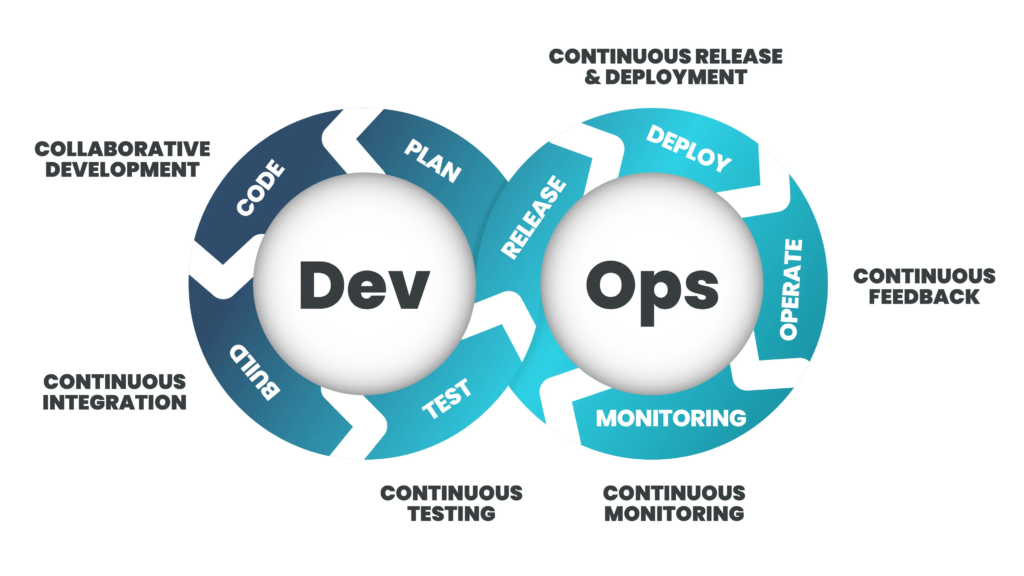
Custom software doesn’t appear out of thin air—we develop custom software through a structured, collaborative process. At the end of the day, software is a product, and like any product, it’s built through a series of design, development, and refinement stages.
At a high level, we develop custom software within what’s often called a software development lifecycle (SDLC). This lifecycle breaks the process into phases such as planning, design, coding, testing, and deployment. Each step helps ensure the final product is aligned with your business goals and user needs.
In modern custom software shops—particularly those that follow Agile practices—this lifecycle is iterative. That means the software evolves in short, well-defined, and repetitive cycles, with each one delivering a piece of working functionality. This approach allows businesses to alter and improve the plan as they go, reacting to lessons-learned and ever-changing business dynamics.
For small businesses, this is especially valuable. You don’t have to wait months for a finished product—you can see progress in real time, request changes along the way, and better manage your investment. Small business may also release initial version of their applications earlier, rolling out new features over time—this gets your big ideas to market sooner.
The core phases of this process typically include:
- Discovery and Requirements Analysis: Clarifying the business problem and what the software needs to accomplish.
- Design and Prototyping: Mapping out the interface and technical structure of the system.
- Development and Testing: Writing the actual code and rigorously testing it to make sure it works as intended.
- Deployment and Maintenance: Launching the product and supporting it over time with updates and fixes.
Each phase plays a crucial role in turning your business idea into a usable software product—and each will be explained in detail in the sections that follow.
Discovery and Requirements Analysis: Laying the Foundation for Successful Software Development

Before any code is written or screens are designed, custom software development begins with a deep dive into your business goals and challenges. This phase—often called discovery and requirements analysis—lays the groundwork for a solution that aligns with your real business needs.
What is Discovery?
Discovery is the strategic exploration phase of the custom software development process. It focuses on understanding the business context—the “why” behind the software you want to build. A good custom app development partner will work with you to:
- Clarify the business problems you’re trying to solve.
- Identify stakeholders and users and understand their needs.
- Map existing workflows and uncover where they break down.
- Reveal risks, constraints, and high-level technical considerations.
Discovery isn’t a one-time event—it should ideally begin before you’ve selected a development partner and continue in collaboration once one is engaged. Small businesses especially benefit from doing this initial thinking early. The more clarity you have, the more effectively you can communicate with vendors and work together to build something great.
What is Requirements Analysis?
Once the goals are clear, the next step is to define exactly what the software should do—this is requirements analysis. It’s about translating business needs into specific actions the software must support and helps us to define project scope. There are two key types of requirements:
- Functional requirements describe what the software should do. For example: “Allow users to reset their password via email.”
- Non-functional requirements outline performance, security, compliance, and usability standards. For example: “System must support 100 simultaneous users without performance degradation.”
In modern Agile development shops, this process is continuous and iterative. Requirements are regularly revisited and refined, so the software stays aligned with evolving business needs and user feedback. This allows teams to respond quickly to change, adjust scope as lessons are learned, and stay aligned with business realities.
Why It Matters
Rushing through discovery and requirements is one of the most common reasons software projects go off course. Poorly defined goals lead to scope creep, mismatched expectations, and avoidable costs.
When you invest the time to get this phase right, your development team will better understand the big picture—and you’ll be positioned to make smarter decisions throughout the rest of the project.
Design and Prototyping

Once the problem is defined and requirements are outlined, the next phase focuses on how your software will function and what it will look like. This is where technical planning meets real-world usability.
The goal of this phase is to create a clear, visual, and structural roadmap of the system before software developers write a single line of code. It’s about making ideas concrete—mapping out features, defining workflows, and designing interfaces that are intuitive and effective.
Design and prototyping typically include:
- User Interface (UI) Wireframes: These are basic layouts of what screens will look like—think of them as digital blueprints.
- Business Process Modeling: For more complex systems, developers may use tools like BPMN (Business Process Model and Notation) or data flow diagrams to visualize how information and decisions move through your organization.
- System Architecture Planning: This defines the technical structure of the system—how different components (like front-end, back-end, databases, and third-party services) will work together.
- Interactive Prototypes: These are clickable mockups that simulate how users would navigate the app.
The design phase is also the time to make sure the software reflects your brand. It’s not just about aesthetics—it’s about building something that fits seamlessly into the way your business works and feels right for your users.
Effective prototyping saves time and money later. It minimizes misunderstandings between stakeholders and developers, reduces the risk of costly rework, and sets realistic expectations about what’s being built.
Development and Testing

With design and planning complete, it’s time to bring your custom software to life. The development phase is where actual coding begins—translating wireframes, workflows, and business rules into a working application. But development doesn’t happen in isolation. It’s paired with rigorous testing to ensure quality, performance, and functionality every step of the way.
Agile Development: Remain Flexible in an Ever-Changing World
Most modern development firms follow some variation of the Agile methodology—at Scorpion Five Technologies, we use Scrum, which breaks the work into a structured hierarchy of time-bound deliverables:
- Initiatives—longer-term high-level goals with timespans of up to a couple of months to a year.
- Epics—spanning a several weeks, they clearly define software features that should be delivered and contribute towards a parent Initiative.
- Sprints—spanning a couple weeks, these focus on the backlog of specific development tasks (called stories) that development teams are working on. Each story contributes to a larger epic.
Each of these items (ideally) is focused on one main purpose. The idea is that this allows you to alter any given epic or story and not create cascading effects. This approach keeps projects flexible, allowing you to adjust priorities as business needs evolve.
Testing: Quality From Day One
Testing isn’t something that happens at the end. It’s woven throughout the development process and takes on multiple forms:
- Automated Unit Testing: Software developers write tests that immediately check whether units of code behave as expected in isolation.
- End-to-End Testing: Entire workflows undergo comprehensive testing after new units of functionality are delivered to ensure the system continues to function holistically.
- Manual Quality Assurance (QA) Testing: Human testers simulate real user behavior to catch usability issues, inconsistencies, and edge cases that automated tools may miss.
- Regression Testing: Every new update is checked to ensure it doesn’t break existing functionality.
Along the way, your partner development company should provide regular demos, showing progress in action and collecting your feedback—ideally upon delivery of epics. This keeps you in the loop and ensures the end-product meets your expectations. The feedback you provide in these regularly scheduled demos goes a long way towards continued refinement of requirements.
Why It Matters
For small businesses, this phase is where strategy meets execution. When development and testing are handled thoughtfully, you end up with a product that’s reliable, scalable, and aligned with your goals—not just code that “works.”
You’re not just getting software developed—you’re building trust in a tool your team and your customers will rely on. Getting it right here sets the tone for everything that comes next.
What Happens Once It’s Built
Once your custom software is developed and tested, the next step is getting it into the hands of users—and ensuring it continues to deliver value over time. What happens post-development depends on the type of software you’ve created, but generally falls into a few key categories:
- Deployment: Web, cloud, and even mobile systems can be deployed using automated pipelines that push updates live with minimal manual intervention.
- Versioning and Updates: Most modern systems use automated deployment tools to deliver bug fixes, performance enhancements, and new features quickly and consistently.
- Monitoring and Maintenance: Automated monitoring can track application performance, uptime, and errors in real time—alerting your team (or your vendor) when something needs attention.
- Rollback Capability: If a new update causes issues, automation can enable a quick rollback to a previous stable version—without interrupting users or losing data.
For most small businesses, this phase marks the start of a continuous improvement cycle. Rather than a one-and-done release, your software becomes a living part of your business that evolves with your goals.
How to Get Started

Getting started with custom software development doesn’t begin with coding—it starts with carefully identifying the business case, selecting the right technology partner, and then structuring the relationship carefully.
Finding a Partner
To make this endeavor succeed, you need skilled professionals that know how to deliver solutions. Start by identifying custom software development firms that have specialized expertise in the type of software you want to build. Look for clear examples of past work in similar categories and evidence of good customer relationship management, and don’t be afraid to ask for references. Bonus points if the firm openly advertises that they focus on small business clients to drive business growth.
From there, schedule consultations with a shortlist of companies to explore their development services. These conversations are not just about verifying their technical expertise—they’re your chance to learn how each company communicates, manages projects, and handles challenges.
During the process, make sure you ask about two critical topics:
- Offshore reliance—Does the company outsource work to overseas teams?
- Contract structure—What cooperation models do they offer?
Both can have major implications for project quality, cost, and risk.
Offshore Reliance: Understand the Risks and Assess the Value
Offshoring can appear to be a path to cost effective solutions—but small businesses need to approach it with clear eyes and healthy skepticism.
Understand that no firm will ever charge less than what they believe their services can command, no matter where they reside—just because a developer operates in a lower-cost economy doesn’t mean you’ll get a bargain. If an offshore team believes their capabilities can justify a higher rate, they’ll charge it. The idea that you’re getting top-tier work for bottom-dollar rates is a myth.
Consider the tenets of the Iron Triangle of project management: Good, Fast, Cheap—pick any two you want! If a product or service is:
- Good and fast—It won’t be cheap.
- Fast and cheap—it won’t be good.
- Cheap and good—it won’t be fast.
This principle applies globally. It is a universal truth. If a vendor promises all three, that’s a red flag. More often than not, you’ll pay in delays, rework, or unexpected add-ons.
Even when hourly rates appear low, the total cost of offshoring can creep up due to:
- Time zone differences that delay communication.
- Language barriers that cause misunderstandings.
- Revisions caused by misaligned expectations.
- Quality concerns that require costly rework.
There’s also the issue of intellectual property (IP) protection and handling sensitive data. If your offshore vendor disappears, delivers subpar work, steals IP, or mishandles data security, pursuing legal recourse in another country may be unrealistic for a small firm. Ask yourself: Can you afford to litigate across borders if something goes wrong?
What’s more, modern coding tools and automation have leveled the playing field. A well-equipped U.S.-based shop may now deliver bespoke solutions so efficiently that the hourly rate becomes a less relevant metric. As the rate development output accelerates, the risks of engaging outsourcing companies begin to outweigh the marginal savings.
Additionally, some onshore firms will quietly subcontract your work offshore while charging onshore prices. Always ask who is actually doing the work—and make sure you’re getting what you’re paying for.
All things considered; offshoring isn’t always bad—but it should be pursued with guardrails. The best way to protect yourself is through:
- Solid requirements.
- Transparent communication.
- And a cooperation model that limits your exposure (more on that next).
The Cooperation Model
The cooperation model is how your software contract is structured and priced. There are a few common types:
- Fixed Price: Best when your requirements are well defined. You know what you’re getting, and the vendor takes on more risk for budget overruns during software development. This is the ideal model for most small businesses—especially when working with offshore teams.
- Time and Materials: Used when scope is unclear or evolving. You pay for hours worked, which can be risky without strong controls. Only use this model when absolutely necessary (e.g., for R&D-style projects).
- Dedicated Team: You rent a team for a period of time, often full-time. This is typically more applicable to larger companies with internal technical leadership.
- Hybrid: Combines fixed price and time-based components. Often used when parts of the project are clear, but others depend on future discoveries. Try to fix as much scope as possible up front, leaving only truly variable components flexible.
To protect your investment, invest time in creating strong, well-documented requirements before talking to vendors. Then, negotiate for a model that puts the bulk of the budget under fixed pricing.
Execute the Deal
Once you’ve reviewed proposals and selected a vendor, take the time to review their contract with an attorney. Make sure expectations around deliverables, timelines, payment schedules, and intellectual property ownership are all clearly spelled out.
This is also the time to set the tone for the relationship. Make it clear that you expect:
- Transparent communication.
- Regular demos and checkpoints.
- A commitment to delivering not just code—but business value.
With the right foundation in place, you’ll set yourself up for a successful project, a strong long-term relationship, and a software product that drives real results for your business.
Summary
Building custom software as a small business is about more than just writing code—it’s a strategic investment in how your company will operate, compete, and grow. By understanding the core principles, from defining your goals to navigating software types and managing development, you put yourself in a stronger position to succeed.
This guide outlined:
- Why small businesses should approach software development differently than large enterprises.
- The benefits and risks of building custom tools versus off the shelf software.
- The major types of software you might build.
- What to expect from the software development lifecycle.
- How to choose the right custom software development company and structure your contract.
Armed with this knowledge, you’re better prepared to make informed decisions that align your technology investments with your business goals. Custom software isn’t just a tech project—it’s a competitive lever.
Frequently Asked Questions
Q1: Why choose custom software over off-the-shelf solutions? Custom software is tailored to your specific workflows, giving you tighter and more seamless integration, better usability, and features that off-the-shelf platforms often can’t deliver.
Q2: Isn’t custom software too expensive for small businesses? development services can have higher upfront costs, but the long-term value in efficiency, differentiation, and growth potential often far outweighs that initial investment—especially when done right.
Q3: What kind of software should a small business consider building? Most start with web apps (customer portals, dashboards, internal tools) or mobile apps (native, cross-platform, or hybrid). The best choice depends on your goals and your audience.
Q4: How long does it take to develop software? It depends on the scope and clarity of your requirements. With Agile methods, you can begin seeing usable components within weeks, even if full delivery takes longer.
Q5: What is Agile development, and why does it matter? Agile is an iterative approach to software development that emphasizes flexibility, collaboration, and regular delivery of working software. It helps small businesses adjust as their needs evolve, providing more tailored software solutions.
Q6: What should I look for in custom software development companies? Look for proven experience with creating customized software solutions your type of project, clear communication practices, transparency about offshore work, and flexibility in contract structure.
Q7: Is offshore development safe or cost-effective? It can be safe, but only with strong protections in place; but often it only appears to be more cost-effective to acquire software development services this way. Risks include communication delays, IP concerns, and hidden costs. Ensure you understand who is doing the work and how they’ll be held accountable.
Q8: What is a “cooperation model” in software development? This refers to the structure of your development services contract: fixed price, time and materials, dedicated team, or hybrid. It determines how you’ll be charged and how much risk each party carries.
Q9: What happens after the software is launched? Modern tools support automated deployment, monitoring, and updates. Your software will require some ongoing maintenance, but many tasks can and should be automated.
Q10: How do I get started? Begin by defining your business case, understanding what kind of software you need, and researching software development companies. Clarity up front will help you build the right thing—with the right partner.


